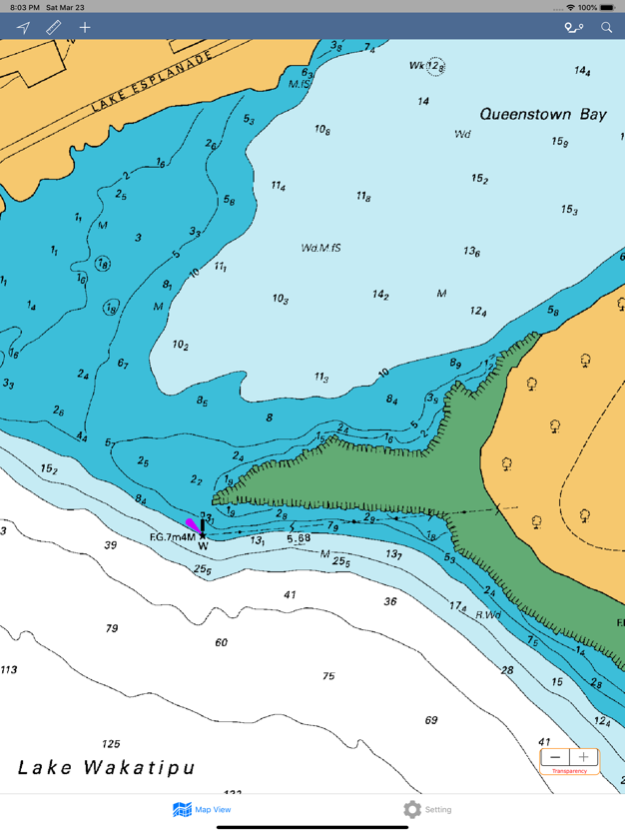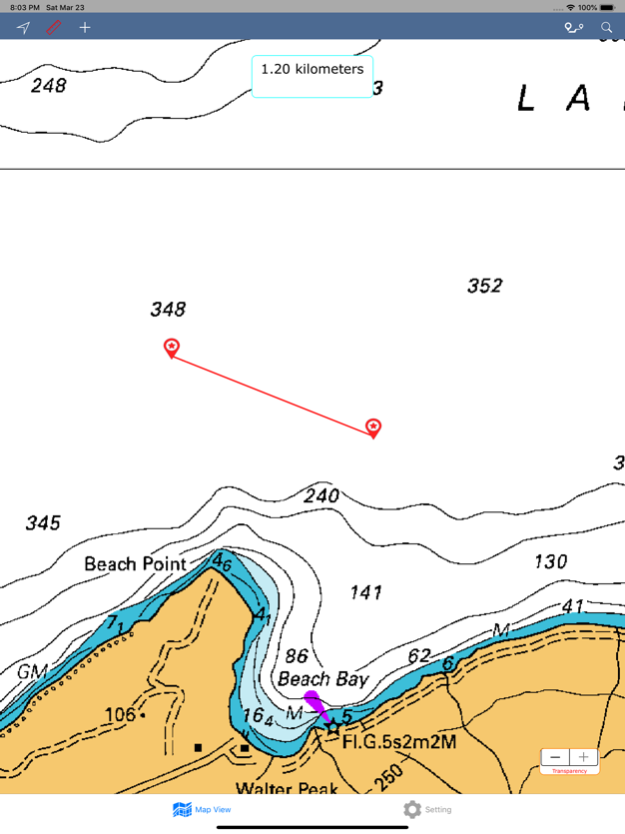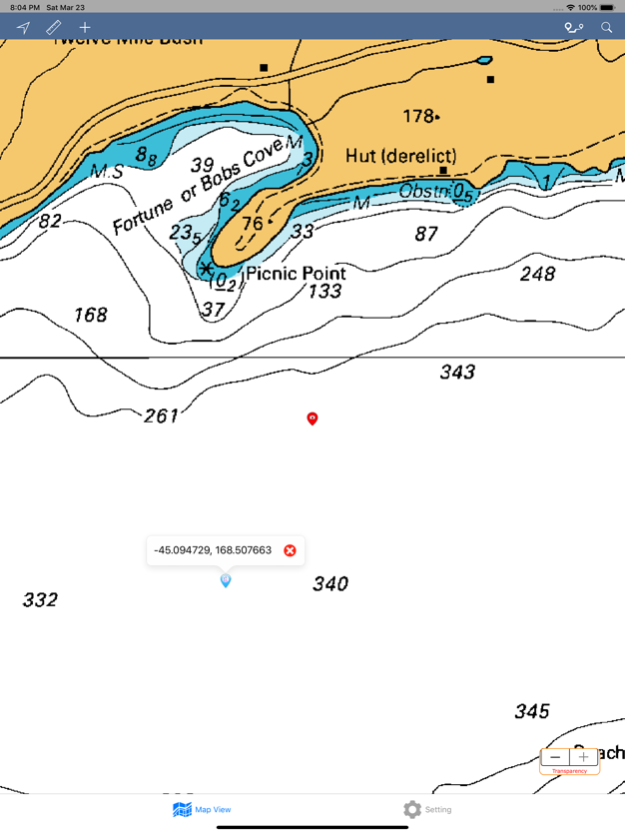Lake Wakatipu (New Zealand) 3.5
Paid Version
Publisher Description
COMPLETELY NEW INTERFACE & DESIGN!
THE ALL NEW UPDATED ADVANCED MARINE RASTER NAUTICAL CHARTS APP FOR BOATERS, ANGLERS, KAYAKERS, CANOER’S, FISHERMEN, WATER NAVIGATORS AND SAILORS!
NO WAITING TIME FOR NAUTICAL CHART DOWNLOADS. IT'S READY TO USE!
COMBINATION OF APPROACH, HARBOUR AND BERTHING CHARTS FOR EASY NAVIGATION.
ALL CHARTS OVERLAY IS ARRANGED IN A SEAMLESS ORDER, BASED ON CHART SCALE AND PRIORITY.
NO NEED TO CHANGE CHARTS MANUALLY, THEY ARE READY FOR CONTINUOUS NAVIGATION.
CHART FEATURES:
ALL MARINE RASTER NAUTICAL CHARTS ARE FROM LINZ SOURCES.
ALL CHARTS ALIGNED WITH ORIGINAL CHART CO-ORDINATES, ARE ACCURATE FOR USE.
NEW MAPS FOR OFFLINE CHART OVERLAY DISPLAY, USE THEM AS LONG AS YOU BOAT.
HIDE / SHOW CHART BOUNDARY.
CHART TRANSPARENCY ADJUSTMENT TO COMPARE WITH ARIEL AND STREET MAPS.
FAVORITE MARKER:
INSERT UNLIMITED FAVOURITE MARKERS ON MAP.
PHOTO TAGGED FACILITY FOR MARKERS WITH EMAIL OPTION.
ADD MULTIPLE PHOTOS TO FAVOURITE MARKERS (MAX 3 ALLOWED).
EMAIL FAVOURITE MARKERS AS KMZ FILE.
UPDATED FEATURES:
TRACK YOUR LOCATION WITH GPS ON MAP.
MEASURE LIVE DISTANCE ON CHART OVERLAY.
LONG-PRESS ON MAP TO KNOW THAT POINT CO-ORDINATE & CLOSE.
MAP DIRECTIONS:
FIND REAL-TIME DRIVING DIRECTIONS (LAND BASE ONLY). GET DISTANCE, TIME DURATION & STEP BY STEP DRIVING INSTRUCTIONS.
DIRECTION INFORMATION BUTTON WILL APPEAR UNDER DIRECTION BUTTON ONCE ROUTE IS SHOWN ON MAP. CLICK IT FOR DETAILS.
INDIVIDUAL ROUTE STEP IS VISIBLE IN DIFFERENT COLOUR WHEN DIRECTION STEP DETAILS ARE CLICKED.
THIS FEATURE WORKS ON NETWORK CONNECTIVITY.
MAP SEARCH:
SEARCH NEARBY POINT OF INTERESTS/PLACES OF YOUR REQUIREMENT.
USER EXACT KEYWORDS FOR FAST RESULTS.
ONLY TOP RESULTS ARE SHOWN BASED ON AVAILABILITY.
THIS FEATURE WORKS ON NETWORK CONNECTIVITY.
SETTINGS:
THIS APP IS MOST ADVANCED WITH ALL THE NECESSARY TOOLS FOR EASY NAVIGATION ON WATER. CONTINUOUS CHARTS DISPLAY MAKES IT MORE EASIER FOR SAILING AND AS THERE WILL BE NO INTERNET WHILE SAILING, THE OFFLINE CHART MODE IS FASTER FOR NAVIGATION.
NOTE: All charts are Geo-positioned to match the exact location of features displayed on charts but there may be some difference between the positions of actual objects that are in the water or sea and charts because of the different chart scales.
Disclaimer: The offline Raster Nautical Charts data provided in all charts is from LINZ and is for reference purposes only and not for navigation.
We are experts in GIS & IOS Apps development and strive to provide the best products to the customers. Any suggestions from the users of this product are welcome to make the app more useful.
HAPPY BOATING AND SAILING VOYAGES ALL THE TIME!
Apr 14, 2020
Version 3.5
Nautical charts clearer than before.
Compatible to iOS 13 and new devices.
About Lake Wakatipu (New Zealand)
Lake Wakatipu (New Zealand) is a paid app for iOS published in the Recreation list of apps, part of Home & Hobby.
The company that develops Lake Wakatipu (New Zealand) is Vishwam B. The latest version released by its developer is 3.5.
To install Lake Wakatipu (New Zealand) on your iOS device, just click the green Continue To App button above to start the installation process. The app is listed on our website since 2020-04-14 and was downloaded 3 times. We have already checked if the download link is safe, however for your own protection we recommend that you scan the downloaded app with your antivirus. Your antivirus may detect the Lake Wakatipu (New Zealand) as malware if the download link is broken.
How to install Lake Wakatipu (New Zealand) on your iOS device:
- Click on the Continue To App button on our website. This will redirect you to the App Store.
- Once the Lake Wakatipu (New Zealand) is shown in the iTunes listing of your iOS device, you can start its download and installation. Tap on the GET button to the right of the app to start downloading it.
- If you are not logged-in the iOS appstore app, you'll be prompted for your your Apple ID and/or password.
- After Lake Wakatipu (New Zealand) is downloaded, you'll see an INSTALL button to the right. Tap on it to start the actual installation of the iOS app.
- Once installation is finished you can tap on the OPEN button to start it. Its icon will also be added to your device home screen.